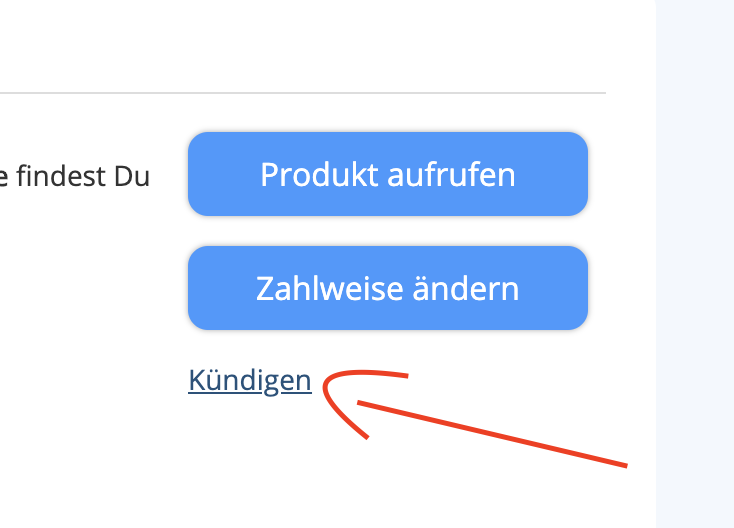Accounting
How can I change my address data?
If you would like to change your address, please send us an e-mail to support@digimember.com.
Where can I change my stored payment details?
To change your payment method or the stored payment data, please log into the DigiMember member area at https://digimember.com/login. Then click on 'Account -> My Account' in the menu.
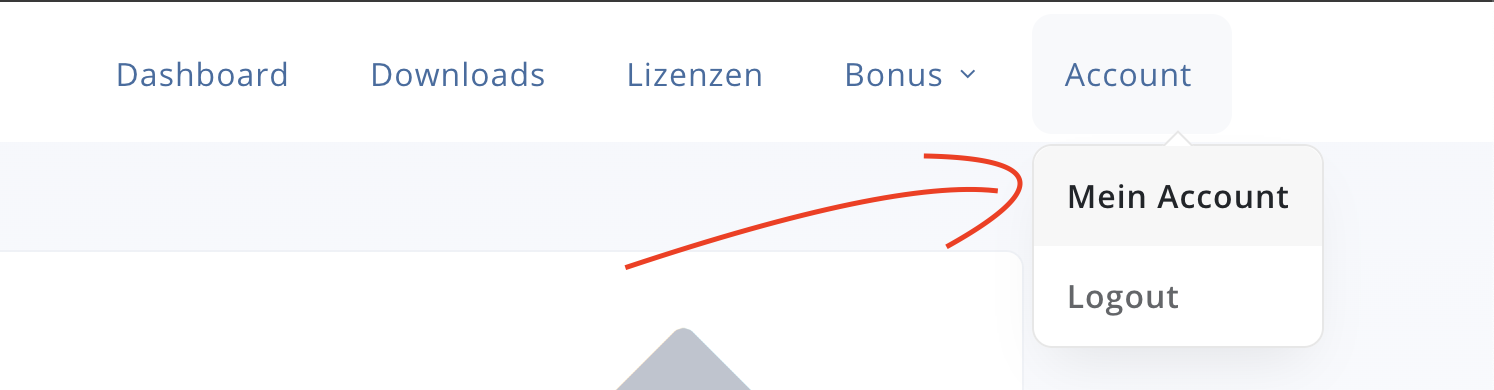
On your account page you will find a button with the inscription 'Manage order'. This redirects you to Digistore24.
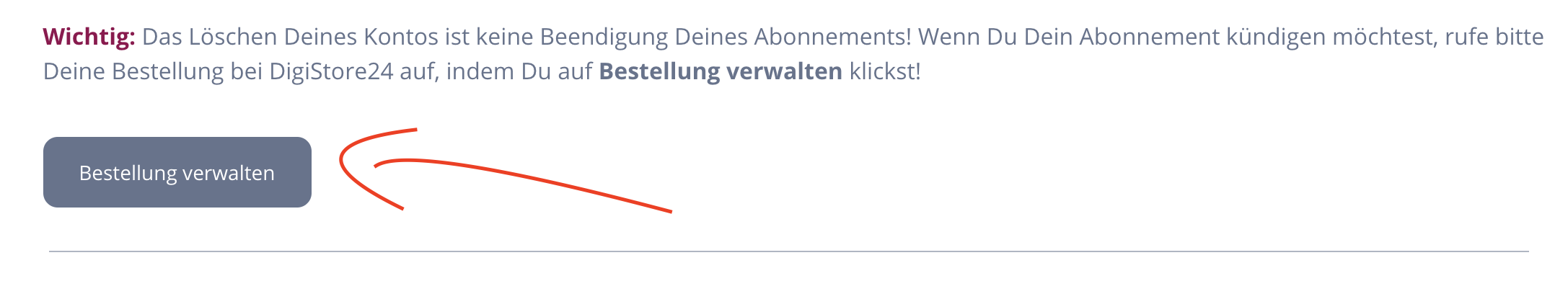
On the following page you can click on the button marked 'Change number'. On this page, make the changes you want to make.
Where can I retrieve my invoices?
Log in to the DigiMember member area at https://digimember.com/login. Then click on 'Account -> My Account' in the menu.
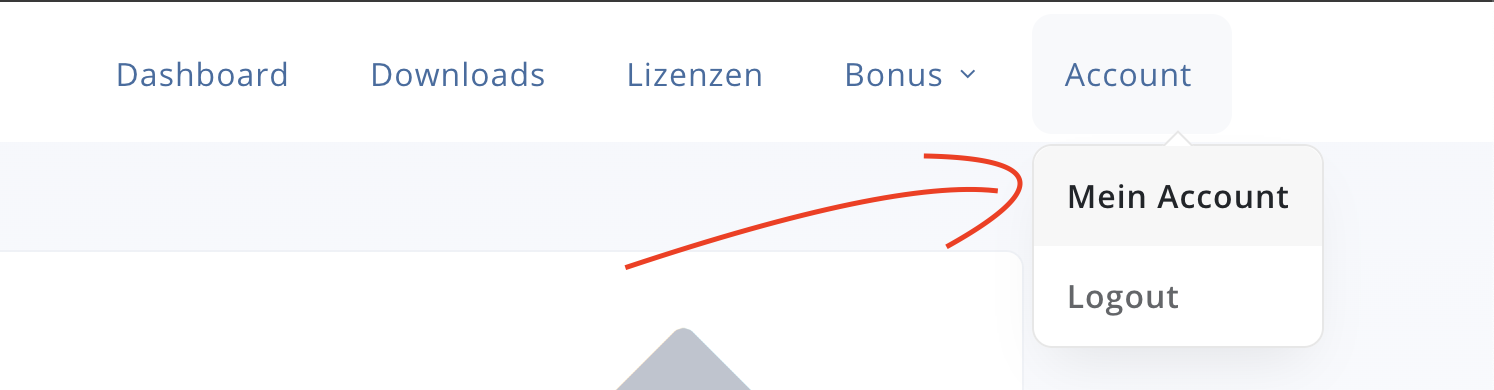
On your account page you will find a button with the inscription 'Manage order'. This redirects you to Digistore24.
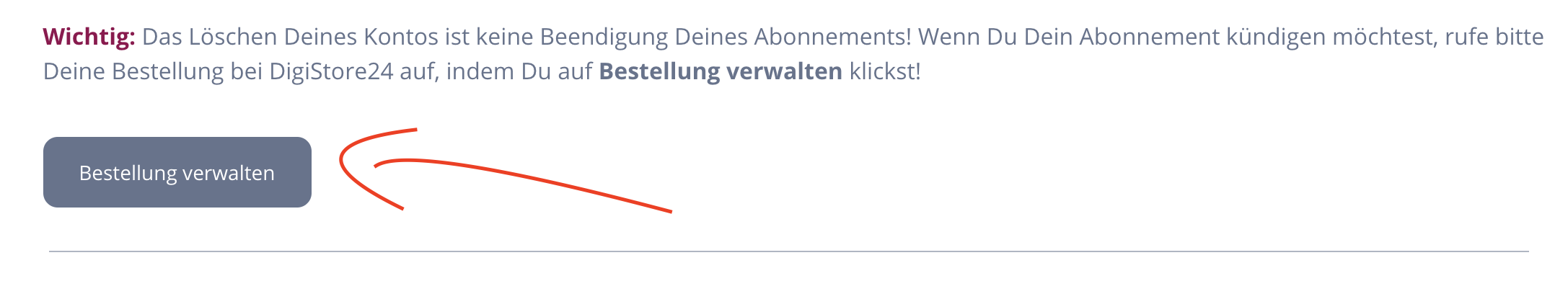
On the page that appears, click on the button 'Show invoices'.
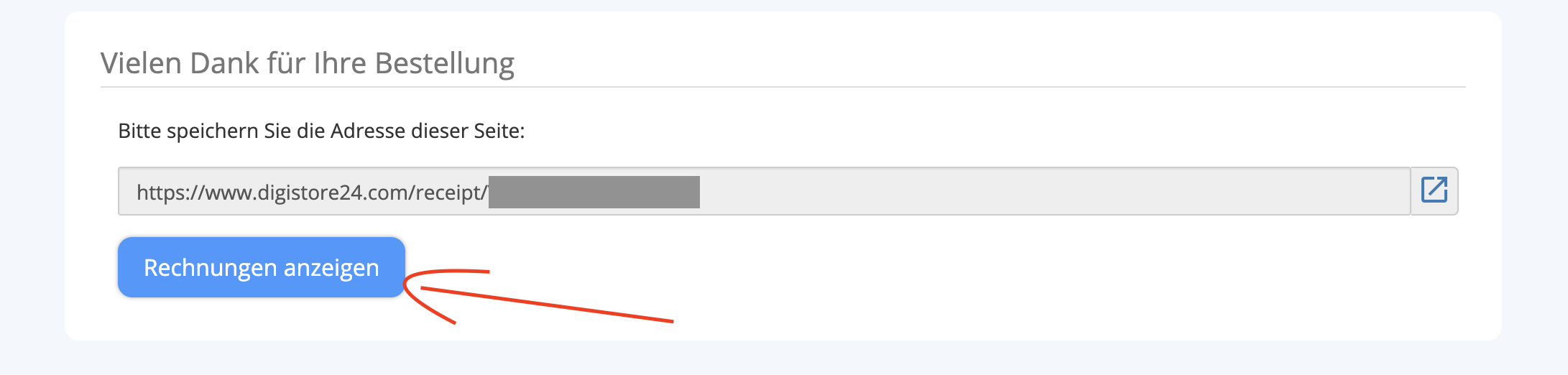
You should now see a list of your previous invoices.
How can I cancel my membership?
To cancel your membership, log in to the DigiMember member area at https://digimember.com/login. Then click on 'Account -> My Account' in the menu.
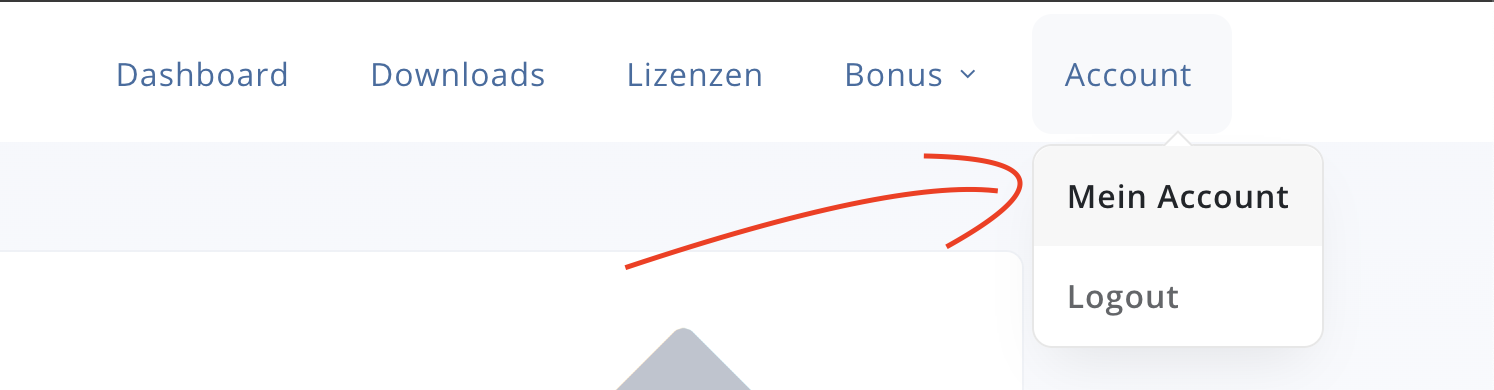
On your account page you will find a button with the inscription 'Manage order'. This redirects you to Digistore.
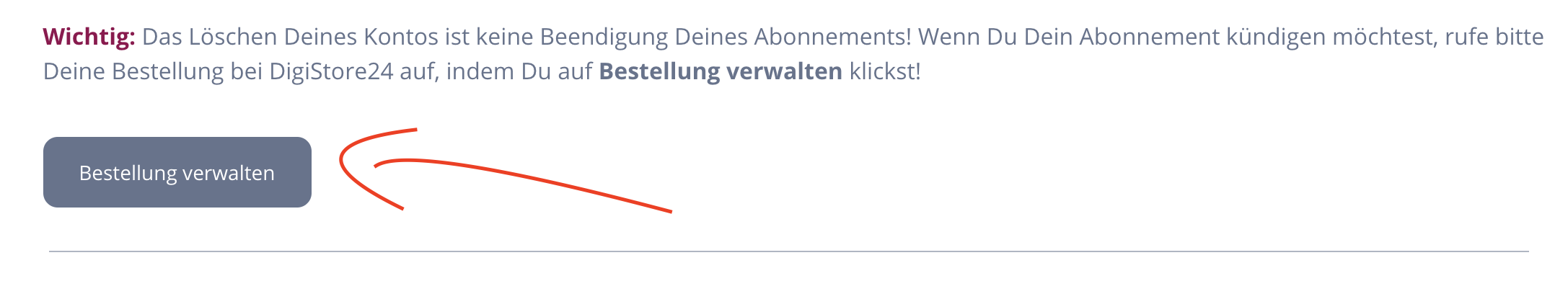
On the Digistore page, click on the 'Cancel' link, which you will find below the order management buttons.