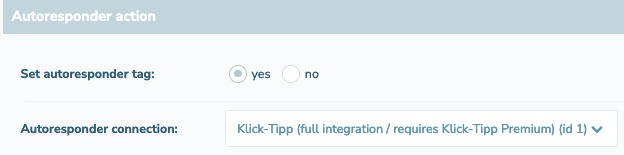9. Actions
Actions with DigiMember 3.0
Use DigiMember actions to remind customers to log in to the member area.
In this video we will explain how you can remind buyers of your member product to log in to the member area again, if they have never done so or have not done so for a while.
Summary:
- Login to your WordPress dashboard and Go to DigiMember -> Actions.
- Click on "Add".
- Choose a meaningful name for the action.
- Choose "Action is being performed" -> "if never logged in" or "if offline for some time " for the conditions**.
- Select how many days to wait until an email is sent to the user.
- Select the appropriate product and check the box.
- Click on "yes " at "Send e-mail" and paste the subject and the message accordingly to.
- Click on "Apply change".
- Done.
Actions
When your customers perform an action (like visiting a page or logging in), you can add or remove autoresponder tags.
In order to be able to create actions, you must have set up "KlickTipp" as an autoresponder in the full integration variant.
To add an action, click on "Actions" in the DigiMember menu. Then click on "Add" above.

Give your action a name, e.g. "logged in". You should choose a name here that you know what you mean by the action at a later time.
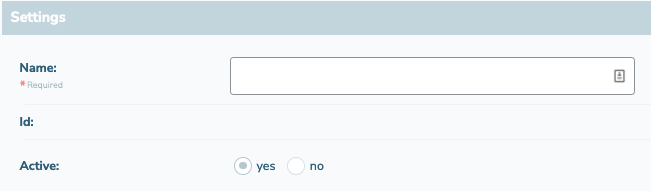
Then you determine when the action should take effect. The following options are available here:
- When visiting a page
- at a login
- If offline for a while
- If never logged in
- when the product access expires
Depending on your selection, further settings of the action are then available. In addition, you can define for which members the action is to apply (possesses product A).
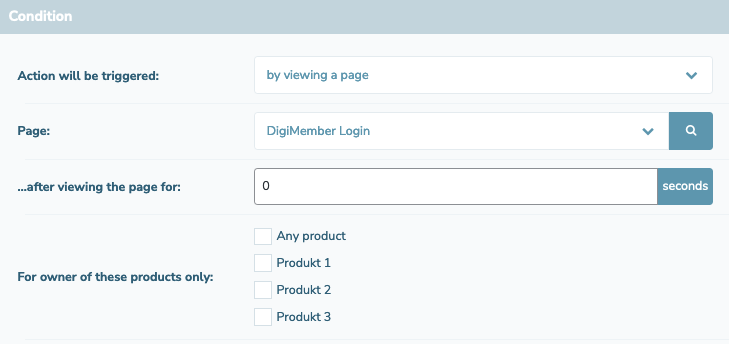
Jetzt wählen Sie welche Aktion nach Ausführung der Aktion greifen sollte. Sie können eine Web-Push-Nachricht (mehr dazu finden Sie unter: *URL Anker ZU WEB-PUSH*) oder eine E-Mail an die User schicken:
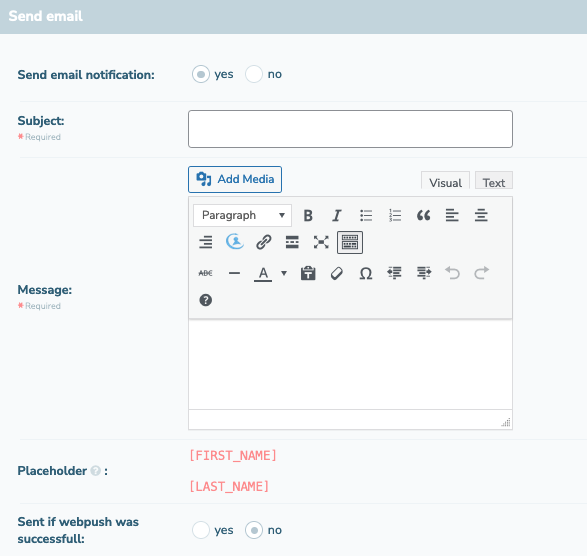
Now select which action should take effect after the action has been executed. You can send a web push message (for more information see: *URL Anchor TO WEB-PUSH*) or an e-mail to the users: