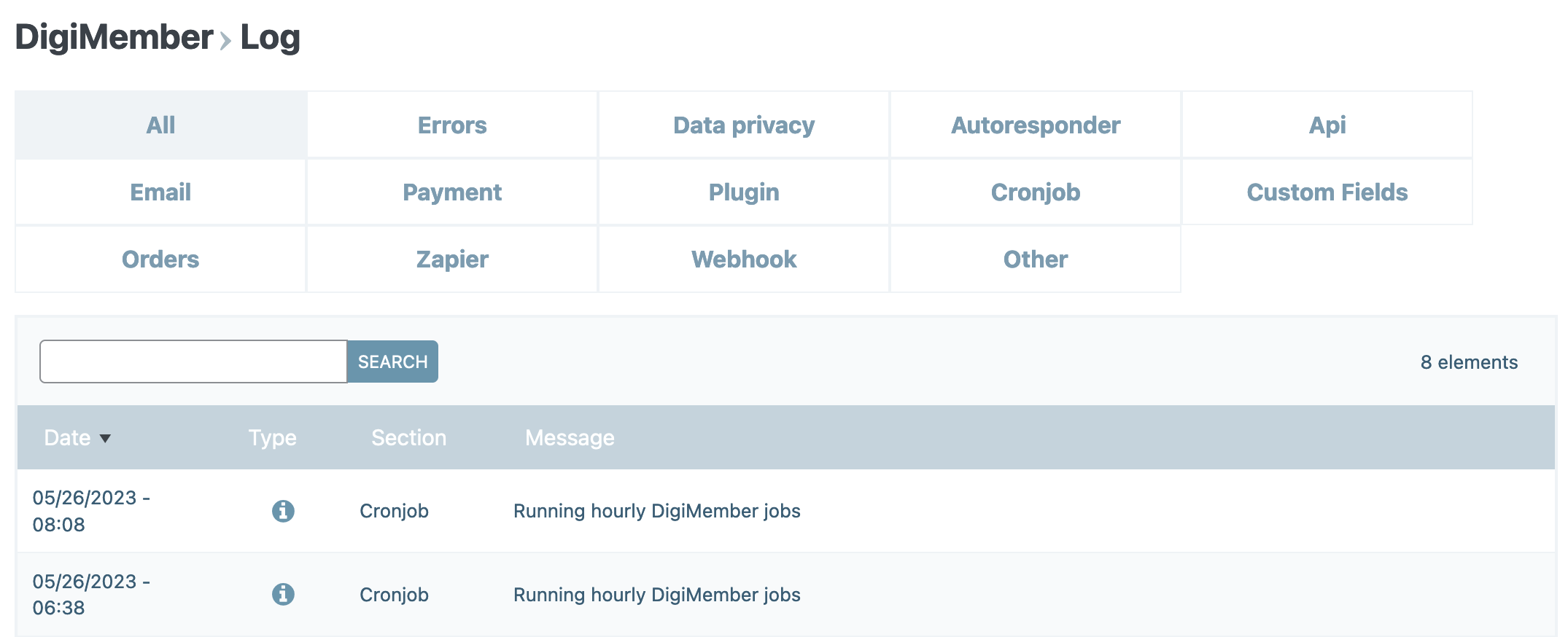14. Log
Logs & errors
If you should experience difficulties, you can get a first overview of possible causes via the DigiMember protocol and the log file. To access the log window, click on DigiMember in the administration and select Log (see picture on the left). The log is displayed in the main window.
Possible entries:
CronJobs: Recurring tasks (small programs) that fulfill administrative purposes.
Mail: Here you can find information about the sending of mail by the system. This happens e.g. when a product is bought and the buyer is sent a welcome mail.
Payment: Receipt of a payment including product name, product number, order number and payment provider
Plugin: Here are the data for updating DigiMember.
Autoresponder: Here are the data for entries in the autoresponder.
Green tick: No error
Red minus: Error, please note.