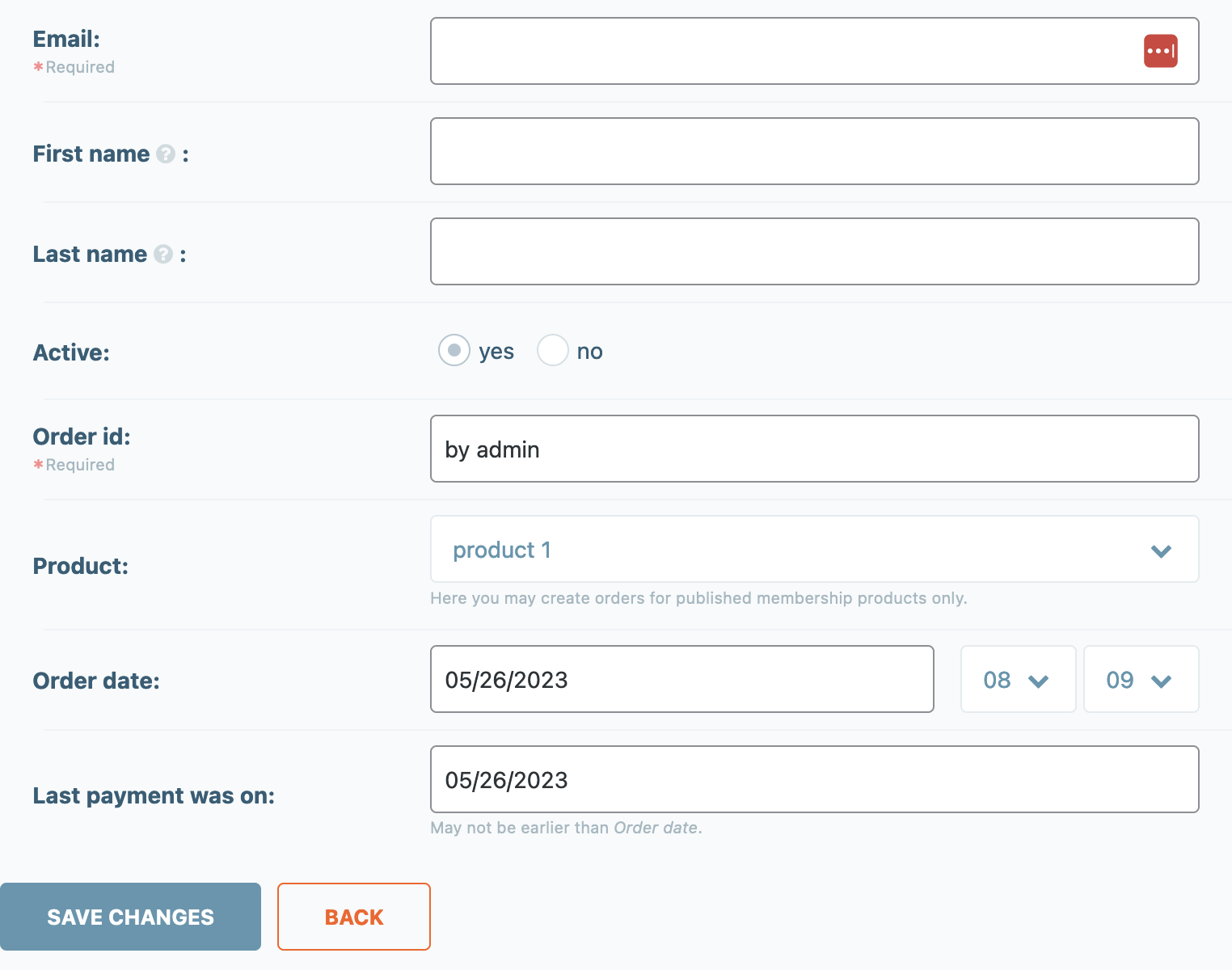13. Orders
Management of orders
Note: No user accounts are created for download products and orders are not recorded in DigiMember.
All orders (test orders, manually added orders, bulk orders) for member products can be managed through the DigiMember Administration Point "Orders".
To do this, click DigiMember and Orders on the navigation bar in the Administration section.
The following information can be viewed:
Buyer, product, order number, active/deactive status, order date, date of last payment
The buyer-related main functions are displayed as soon as you move the mouse over the e-mail address (see first entry). Here you can edit, deactivate or delete the respective order. If the customer did not receive his welcome mail, you can send it again here. Please note, once the password has been changed by the customer, you cannot send the welcome mail again.
Below are the dialogs for edit, add and distribute products. The "Edit" dialog is basically the same as Add orders. Therefore, a double explanation is omitted.
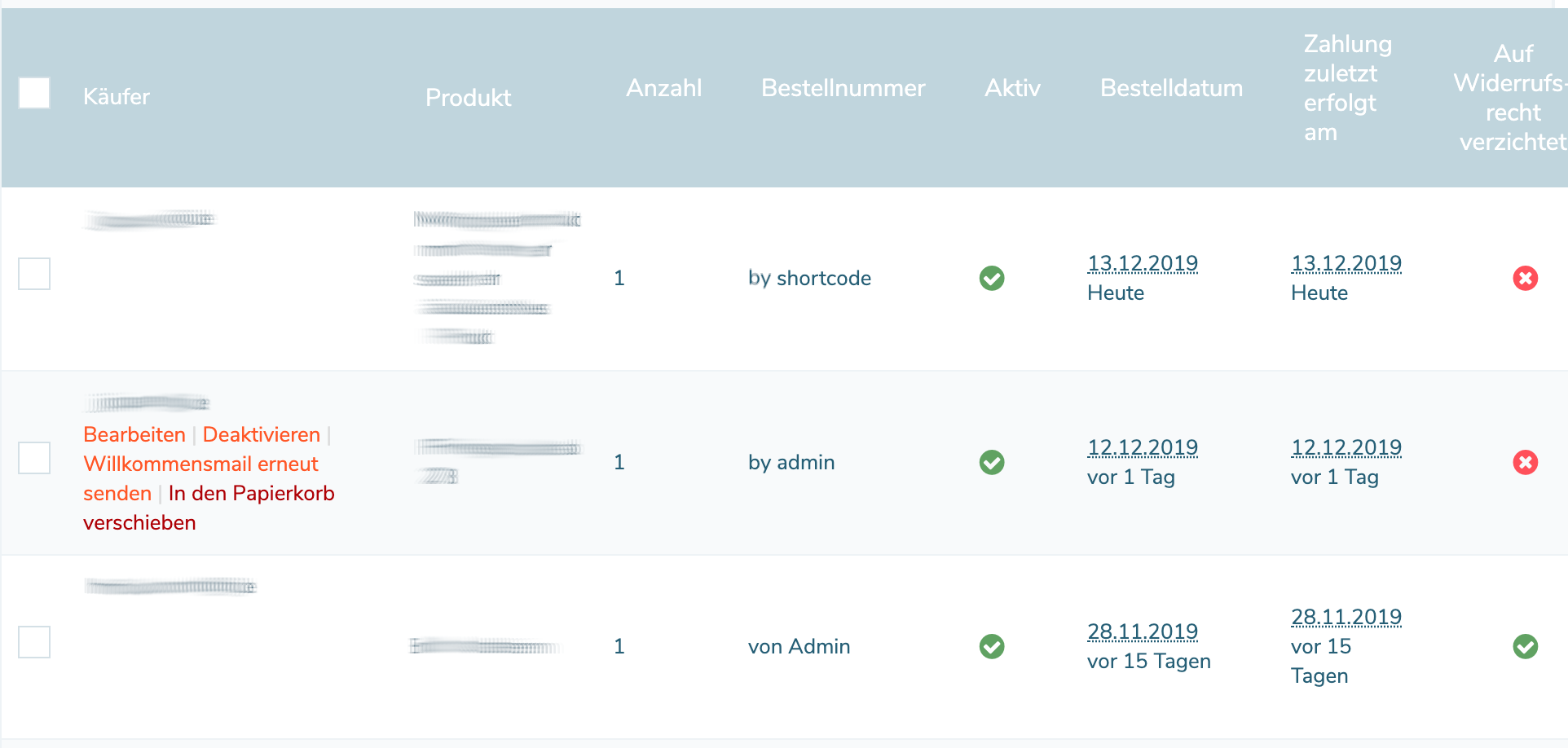
Give products
Products can be distributed to ALL existing customers via the Distribute Products section. This could happen, for example, if you have a new free product that you want to make available to all customers as a bonus.
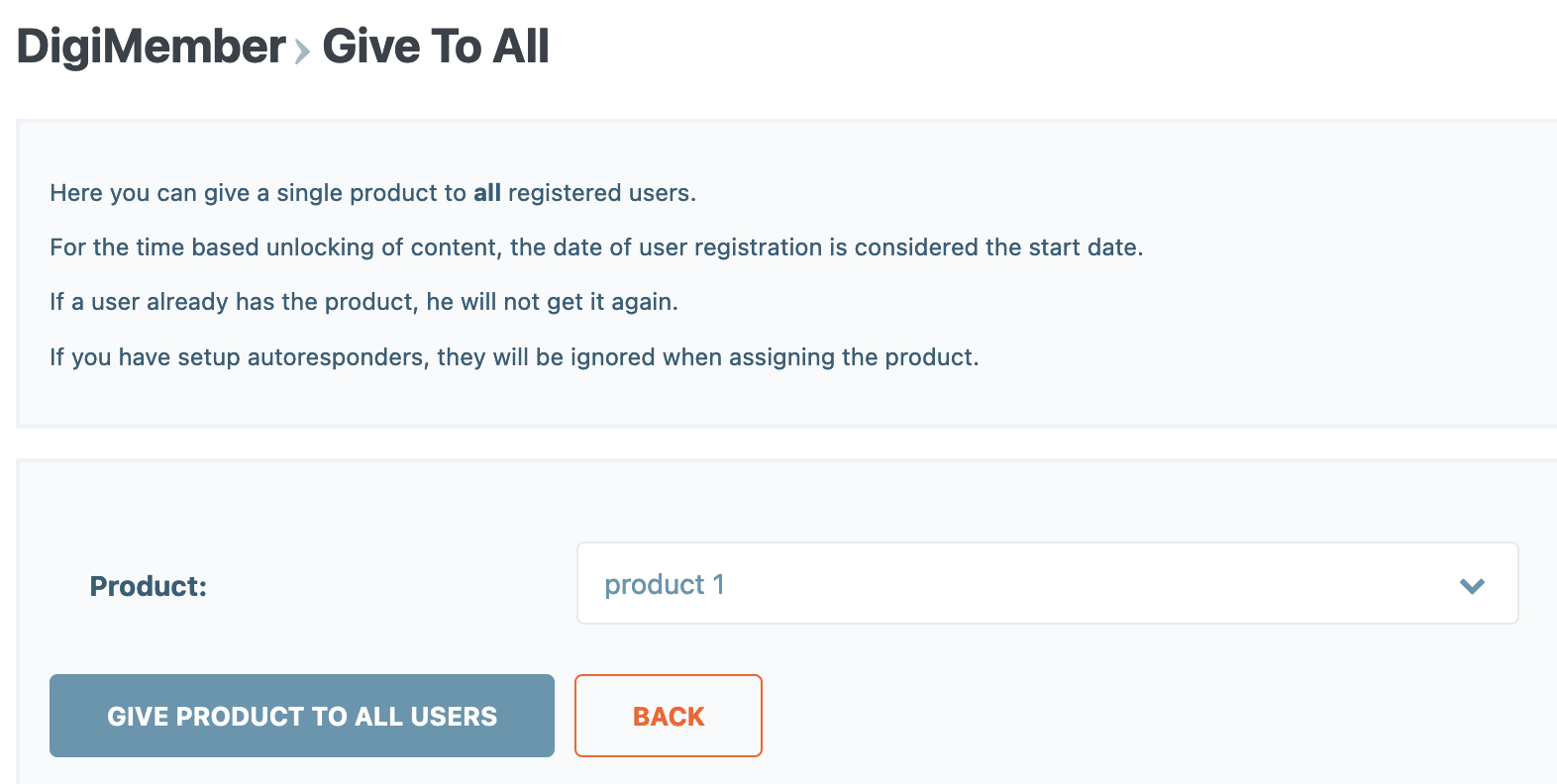
Add & edit orders
Every purchase of a product (even if it is free via the shortcode ds_signup) triggers an order. This is important for time management and access to the contents of the products.
If one of the dialogs (Edit or Add) was called up, the following view appears. The difference between the Edit and the Add dialog is that the corresponding fields are already filled with the respective data when editing.
The most important functions are:
order status Active (yes / no). Here you can block the access for individual customers, e.g. in case of missing subscription payment, non-compliance with the community rules or other reasons.
payment is made on can be changed manually (but is usually not ideal). Here you can, for example, integrate an extension for the customer in the case of time-limited content.
surname and first name can be entered